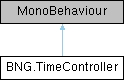Press Y to slow time by modifying Time.timeScale and Time.fixedDeltaTime.
More...
Press Y to slow time by modifying Time.timeScale and Time.fixedDeltaTime.
◆ ResumeTime()
| void BNG.TimeController.ResumeTime |
( |
| ) |
|
◆ SlowTime()
| void BNG.TimeController.SlowTime |
( |
| ) |
|
◆ SlowTimeInputDown()
| virtual bool BNG.TimeController.SlowTimeInputDown |
( |
| ) |
|
|
virtual |
Returns true if SlowTimeAction is being held down.
- Returns
◆ CheckInput
| bool BNG.TimeController.CheckInput = true |
◆ ForceTimeScale
| bool BNG.TimeController.ForceTimeScale = false |
◆ SetFixedDelta
| bool BNG.TimeController.SetFixedDelta = false |
If true, will set Time.fixedDeltaTime to the device refresh rate.
◆ SlowTimeAction
| InputActionReference BNG.TimeController.SlowTimeAction |
◆ SlowTimeClip
| AudioClip BNG.TimeController.SlowTimeClip |
◆ SlowTimeScale
| float BNG.TimeController.SlowTimeScale = 0.5f |
Timescale to slow down to if slow down key is pressed.
◆ SpeedupTimeClip
| AudioClip BNG.TimeController.SpeedupTimeClip |
◆ YKeySlowsTime
| bool BNG.TimeController.YKeySlowsTime = true |
If true, Y Button will always slow time. Useful for debugging. Otherwise call SlowTime / ResumeTime yourself, or use a Unity InputActionReference.
◆ TimeSlowing
| bool BNG.TimeController.TimeSlowing |
|
get |
The documentation for this class was generated from the following file: