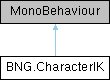This Component allows a generic humanoid rig to follow the Player's controller's and HMD using Unity's IK system.
More...
This Component allows a generic humanoid rig to follow the Player's controller's and HMD using Unity's IK system.
◆ FollowHead
| Transform BNG.CharacterIK.FollowHead |
◆ FollowLeftController
| Transform BNG.CharacterIK.FollowLeftController |
The Left Controller our Left Hand IK should track.
◆ FollowLeftFoot
| Transform BNG.CharacterIK.FollowLeftFoot |
◆ FollowPlayer
The player our Body will follow.
◆ FollowRightController
| Transform BNG.CharacterIK.FollowRightController |
The Right Controller our Right Hand IK should track.
◆ FollowRightFoot
| Transform BNG.CharacterIK.FollowRightFoot |
◆ FootYPosition
| float BNG.CharacterIK.FootYPosition = 0 |
Character's IK Feet will move up to this position. In World Space.
◆ hideBoneScale
| Vector3 BNG.CharacterIK.hideBoneScale = new Vector3(0.0001f, 0.0001f, 0.0001f) |
◆ HideHead
| bool BNG.CharacterIK.HideHead = true |
◆ HideLeftArm
| bool BNG.CharacterIK.HideLeftArm = false |
◆ HideLeftHand
| bool BNG.CharacterIK.HideLeftHand = false |
◆ HideLegs
| bool BNG.CharacterIK.HideLegs = false |
◆ HideRightArm
| bool BNG.CharacterIK.HideRightArm = false |
◆ HideRightHand
| bool BNG.CharacterIK.HideRightHand = false |
◆ HipOffset
| float BNG.CharacterIK.HipOffset = 0 |
◆ HipsJoint
| Transform BNG.CharacterIK.HipsJoint |
The Hips joint of the Character. Used for hiding the legs by scaling the joint to 0.
◆ IKActive
| bool BNG.CharacterIK.IKActive = true |
If false the IK layers will be deactivated.
◆ IKFeetActive
| bool BNG.CharacterIK.IKFeetActive = true |
Should the player's feet follow our given Y axis using IK.
The documentation for this class was generated from the following file: